Davis Vantage Pro 2 Envoy, Vantage VUE, and USB Weatherlink Unboxing - Part 2
This is the second part of the article about selecting, unboxing, and reviewing a Davis USB data logger (6510USB) and Vantage Pro2 Weather Envoy (6316) (Part one of the review is here).
- Vantage Vue Wireless ISS (Integrated Sensor Suite) - 6357
- Vantage Pro2 Weather Envoy - 6316
- USB data logger with WeatherLink software - 6510USB
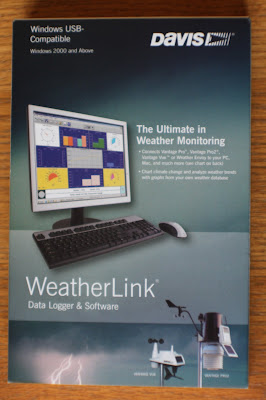 |
| USB 2.0 datalogger and WeatherLink software box - front |
 |
| USB 2.0 datalogger and WeatherLink software box - back |
 |
| Software manual, DVD, USB data logger, and 8 foot USB extension cable |
Very happy with the design of the USB logger and the USB extension cable quality. Truth be told I wish I could have bought just the USB datalogger. I really only needed the logger.
The software did get loaded up on Windows 7 (supports back to Windows 2000) for some quick diagnostics. I will say the software was easy to configure and I was getting weather measurements as quick as I could install it (about 15 minutes). In the end the windows software seemed pretty limited and the interface was a bit clunky.
I was much happier installing Linux wview open source weather package. I considered the IP version, but just couldn't justify the added expense. The serial version just seemed way to old fashioned and the USB unit was the same price.
 |
| Davis Vantage Pro 2 Weather Envoy Wireless - 6316 |
 |
| Davis Vantage Pro 2 Weather Envoy Wireless - 6316 - Manual |
 |
| Davis Vantage Pro 2 Weather Envoy Wireless - 6316 - Box Contents |
 |
| Davis Vantage Pro 2 Weather Envoy Wireless - 6316 - AC adapter |
 |
| Davis Vantage Pro 2 Weather Envoy Wireless - 6316 - Front with antenna |
The envoy is a very compact unit that replaces the traditional LCD console. As with most things the dedicated consoles are nice for setup, but once things are connected to the internet, I usually never look at them again. I preferred this headless design, since the computer I wanted to hook it up to runs 24/7 in our basement. The unit is 6.5" x 3.75" x 1.5" thick and only weighs about 1/2 pound.
 |
| Davis Vantage Pro 2 Weather Envoy Wireless - 6316 - Back with mounting screws |
The back of the unit allows for wall mounting (screws included). The unit also has internal temperature, humidity, and barometric pressure sensors - so think about where you mount it. You can easily get another measurement, if you mount it somewhere where temperature and humidity are not influenced by it's surroundings (like not next to a computer server exhaust fan).
 |
| USB data logger plug side |
 |
| USB data logger installed front side - chrome clip is to remove it after installation |
 |
| Davis Vantage Pro 2 Weather Envoy Wireless - 6316 Installed USB data logger (bottom) |
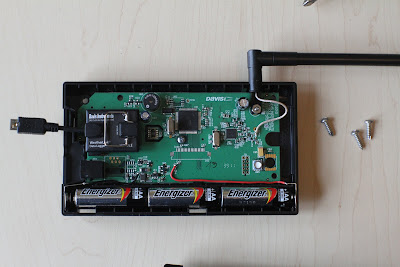 |
| Davis Vantage Pro 2 Weather Envoy Wireless - 6316 Installed 3 AA batteries (not included) |
The USB data logger just pushes onto the circuit board of the Envoy. You have to remove the three screws on the back of the case and just push it down securely. The batteries are there to hold settings on the unit in the event of a power failure. The batteries provide 4 months of power for wireless units (only 1 month for cabled systems).
The unit beeps twice to let you know that everything powered up correctly.
 |
| Davis Vantage Pro 2 Weather Envoy Wireless - 6316 with USB datalogger and AC adapter installed |
 |
| Davis 6357 Vantage ISS mounted on pole in our backyard |
 |
| Davis 6357 Vantage ISS - closeup of the sensor assembly |
Full Davis 6357 ISS sensor assembly (from the first part of this blog post) mounted on my back deck with the solar cell facing south.
 |
| Fully assembled and mounted Davis Vantage Pro 2 Weather Envoy Wireless USB receiver |
It is a bit of a bonus that the Envoy also has an internal temperature and humidity sensor in it. This give me the ability to measure long term fluctuations of the temperature wherever you have it mounted. In my case I have long term monitoring of my basement temperature and humidity.
Overall my review of the unboxing an assembly process went well. Davis had quick start guides that really gave me the essentials I needed to quickly put the system together. The pairing of the Davis 6357 wireless sensor assembly and the headless 6316 Envoy unit was simple and "just worked". I enjoyed that the computer weather station system is modular. I can add and subtract the elements I want to make a system that meets my needs.
Later on if I want to add or upgrade a sensor, I think it will be just as easy. If I need a repair part I think that Davis will also always be there.
Overall my review of the unboxing an assembly process went well. Davis had quick start guides that really gave me the essentials I needed to quickly put the system together. The pairing of the Davis 6357 wireless sensor assembly and the headless 6316 Envoy unit was simple and "just worked". I enjoyed that the computer weather station system is modular. I can add and subtract the elements I want to make a system that meets my needs.
Later on if I want to add or upgrade a sensor, I think it will be just as easy. If I need a repair part I think that Davis will also always be there.
You can see the data reported by this station at:
https://www.trebacz.com/weather/index.html
Please note that the software I'm running is an wview open source weather software and not the Windows WeatherLink software. I prefer more flexible software that will integrate with my websites easier and run my 24/7 Linux servers.
https://www.trebacz.com/weather/index.html
Please note that the software I'm running is an wview open source weather software and not the Windows WeatherLink software. I prefer more flexible software that will integrate with my websites easier and run my 24/7 Linux servers.




Quick question: Do the cables normally come with the software or the Weather Envoy? I ask because I recently bought the Envoy thinking I'd run wview and/or Xastir APRS software instead of the included Windows software. There's no indication anywhere I've found that shows what (if any) cables should be included with the Envoy.
ReplyDeleteCables came with the software (really the USB datalogger - 6510USB). The USB data logger is packaged with the software and the 8 foot USB cable -pictures above. I wish I could have just bought the data logger alone - I did run wview with my installation.
Delete